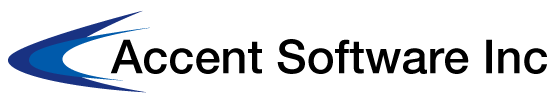3 strategies for negotiating cloud SLAs
Businesses in the market for cloud-based or hybrid-cloud manufacturing ERP software must wade through copious paperwork during the vendor selection process. From product specs to system training manuals, internal information technology personnel are tasked with reviewing countless documents. However, none are more important than service-level agreements. These contracts articulate vendor service expectations and establish baseline ERP performance metrics.
With this in mind, carefully review each SLA you encounter. When it comes time to make a final decision and ultimately negotiate your terms, follow these strategies:
Integrate SLA review into vendor selection
Many organizations wait until after they have selected a vendor to consider the SLA and start negotiating. Unfortunately, this tactic rarely produces favorable results, as these documents are fairly iron-clad, with most vendors using industry-standard contract terms and service commitments. It's best to consider the SLA during the opening evaluations, Information Week reported. After all, these contracts dictate essential system operations and go hand-in-hand with the actual software.
As you screen vendors, ask for copies of their SLAs. This will not only help you to grasp the breadth of services each prospective solution provider offers but also lend you leverage and make it possible for you to negotiate more favorable service terms.
"If you are able to say that competitors are providing this SLA clause and you can demonstrate why it's important to you, it goes a long way in creating a strong argument," David Snead, an attorney and SLA expert based in Washington D.C., explained in an interview with Information Week.

Move past uptime
IT experts young and old often fixate on uptime and downtime stipulations within SLA agreements. Of course, this makes sense to some degree – most manufacturing ERP software solutions are only as effective as the networks that support them. However, connectivity isn't everything, TechTarget reported. SLAs address a whole host of equally essential terms and services. For instance, most include extensive sections devoted solely to system repair stipulations. Look over this language and make sure your vendors categorize technical issues by severity and offer corresponding mean repair times. Additionally, it's best for software providers to offer more immediate repair services to essential system users.
"It is important to recognize that you have some users who are more important than others," William Corrington, federal director at the Cloud Security Alliance in Washington D.C., told TechTarget. "The vendor needs to understand who these folks are, by name or title, and the vendor has to understand that they need to meet the right SLAs."
Review the language regarding data security and confidentiality as well. Vendors should offer some sort of encryption services, according ERP Software Blog. Of course, these security protocols should fall in line with your own organizational bylaws governing the use of customer and essential business data.
"You may negotiate an ideal SLA but that doesn't mean your manufacturing ERP software will run uninterrupted for eternity."
Depending on your industry, you may be required to comply with one or several federal regulations mandating data confidentiality. If this is indeed the case, make sure prospective vendors are in compliance with these laws.
Focus on the details
Most manufacturing ERP software providers are more than happy to offer broad language ensuring service excellence. Of course, these oblique promises mean little when things live and issues arise. So, as you look over vendor SLAs, focus on the details. Do the stated uptime guarantees meet your expectations? Is there a detailed escalation path for serious service interruptions? Is the credit system fair? Concern yourself with these specific variables.
While navigating this process, remember that SLAs don't dictate system performance. You may masterfully negotiate an ideal SLA but that doesn't mean your manufacturing ERP software will run uninterrupted for eternity. You and your vendor share responsibility for system continuity.