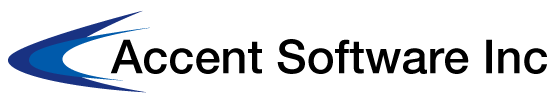Maximizing the value of business management software
Now that you've implemented your enterprise resource planning software, how do you make sure you get the most out of it? A recent Wall Street Journal report by Claudio Soutto highlights some of the ways you can maximize the value of your ERP system.
New opportunities
Identify any activities that are currently captured outside of the ERP program. Whether they're on a legacy system or just a series of spreadsheets, if these activities can be included in the ERP program then it's best to bring them on. The more systems you have connected with your ERP software, the better your data integrity will be and the more value you'll get from your investment.
Training
Keep users up to date on the ERP system capabilities, requirements and standards. You should also schedule regular training sessions. These sessions can help new hires, employees who are having trouble with the system or anyone who would like a refresher. Allow employees who don't normally use the ERP software to attend training so they can have a better understanding of the company's business management software.
Bringing everyone onboard
There may be employees who still prefer the legacy system because they're comfortable with it. Nominating change agents in each group can help with the rollout process, because they can spread the word within their own teams. These change agents, along with additional training, can help to bring team members onboard the new ERP software.
Service licenses
Review the licenses you have with your ERP provider and ensure that you are receiving all of the agreed-upon services. You may be able to adjust licenses to avoid overpaying for unused system access.
ERP software is all about developing more efficient processes and using data more effectively. Take the opportunity to apply these principles to your new ERP system to make sure that you're getting the most out of your software.