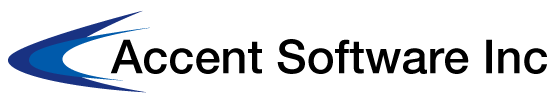Your customers will love your ERP software, even if they don’t know you have it
Companies usually implement enterprise resource planning (ERP) software to streamline internal processes and operate more efficiently. However, adopting business management software will have a profound effect on your customers as well. They may not see ERP software in action first hand, but they'll notice a dramatic improvement in a few key areas.
Customer engagement
You may already use customer relationship management (CRM) software for the front end of your customer engagement. An ERP system can integrate with your CRM system, and enhance the customer experience on the back end. Customer data is centralized so every part of your business has access to the same information. Accurate customer data leads to more pleasant customer engagement at point of sale.
Manufacturing
ERP manufacturing software allows you to adopt industry best practices, tailored to your unique business sector. Your production can be more accurately scheduled, and you can view the full supply chain to address any inefficiencies. An optimized workflow cuts down on waste, so your products will meet all quality standards and deadlines, every time.

Fulfillment
ERP inventory management software ensures you keep just the right amount of inventory, so you're not struggling to keep up with demand. The business accounting system generates and processes purchase orders and invoices automatically, so your products come from vendors promptly and you can fulfill customer orders right away.
Data integration
Doug Howardell of the ACA Group points out that with integrated customer data, the focus is no longer on acquiring, retrieving and comparing customer data, but on execution. Keeping all of your business intelligence in one central hub means your team does not have to compare information with their colleagues. The information you have for each customer is easily updated in the central hub. This saves your team time so they can focus on the most important task: making sure your customer is happy.
By implementing an ERP system such as Microsoft Dynamics NAV, you will be able to deliver superior service to your customers. Accent Software's team of experts can help you adopt a new system for an all-around improved customer experience.