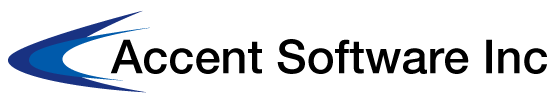Migrating data from your legacy system
Whether your legacy system is an old database or a series of spreadsheets, migrating to your new enterprise resource planning (ERP) system can be a challenge. Moving your data from your old system to your new business management software system involves translating information from one platform to another, and it's important to follow these steps to ensure it goes smoothly.
Reviewing data
Is all of the data captured by your legacy system useful? Now is your opportunity to cleanse your system of any unnecessary data, according to Enterprise Resource Consulting. Perhaps your business model has changed, so some of your old data is no longer needed. Or perhaps you can identify data that was created incorrectly. In some cases, you may have had to add fake data in order to get around inefficiencies in your legacy system. Now is the time to identify any dirty data, so your new ERP system can start fresh.
Training users
Now that new data will be centralized, it's important that all of your users are trained on the same best practices. Your new system is only as good as the data it contains, so make sure everyone is on the same page about how to input business intelligence going forward. It helps to create a guide with screenshots or a video tutorial, so users can refer back to them.

Learning new fields
Does your new ERP system have new data fields? Make sure you and your users study these fields and understand how they're populated. You will also need to make sure there are no missing fields, and all of your important legacy data has a proper place in the new system.
Backing up and securing data
In the event of a synchronization failure or any other bumps in the road, make sure your legacy system data is backed up. As ERP Focus points out, it's also important to review security measures for your new system, particularly customer data. Make sure that your users are following all of the new security protocols when handling customer data.
Testing the migration
Before the actual migration goes live, run tests to make sure the files are converting correctly. Your data may be coming from a variety of sources and you'll want to see how long the migration will take. That way, you can schedule the migration during down time.