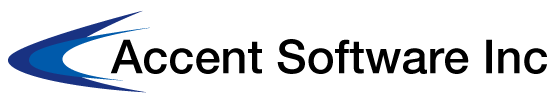Tips for adopting Microsoft Dynamics ERP
If you were asked to rebuild an engine, there is a good chance that you would take your time and appreciate the complexity of the task ahead to make sure every step is taken carefully. This can be a monumental undertaking with numerous pitfalls that can trip up any project. It is also what many organizations are facing when it comes to implementing the latest business software solutions.
A recent article from MSDynamicsWorld examined the process of deploying Microsoft Dynamics ERP Business Intelligence. According to a study conducted by the company, a majority of business intelligence and analytics projects fail because those in charge are not fully aware of the levels of complexity that comes with it.
The article goes on to lay out several tips that organizations should heed when they are implementing this software. These come from a poll of the Business Intelligence consultants that make up the news source and have been involved with hundreds implementations. The tips include:
Understand the budget model – While there are features to convert budgets from Excel directly into Dynamics, this process can vary greatly depending on the scope and detail that is included. In some cases, this means organizations need to consider a more customized approach to make sure the information being ported can fit into Dynamics budget tables.
Mandatory fields without default values – Avoid wasting time that comes with setting mandatory fields only to leave default values to auto populate. Users need to know the correct entry definitions and target misclassification.
Leave dirty data – Moving away from an old system can be hard, but a new Dynamics database allows for a business intelligence perspective to be both old and new in a seamless chronological timeline. BI is effective at overseeing data quality.
Don't feel restricted – Some may feel restricted by the options Dynamics NAV and AX provide when it comes to information delivery and access. There are many ways that an ERP system can have its access and delivery set and it can be geared for email, Internet, Excel, intranet, dashboard and more.
Excel can be part of the solution – While you may be moving on from Excel to something more complex, that does not mean Excel has no place. While some think it is outdated, Excel is growing and evolving and can still be a powerful tool.
Provide structure – To take advantage of functionality in Dynamics, structure is needed to make multiple, integrated reports effective.
Simplify sales analysis – Sales are a key to any business and making this analysis easier to read and understand, companies can make decisions faster and more effectively.
Know your strengthens – Before trying to create new systems and try something new, exploit Dynamic features to make sure that there is not something that you could be missing.
Define multi-level calendars – This is needed to improve daily, weekly and monthly reports. If you do not have these and other time periods defined, this data can be useless.
Having proper business management software solutions is key on the current business landscape. With the help of a quality consulting firm, any business will be able to manage these systems and find the right ones to deploy in the future.